Page 9 of 13
Re: We have moved server \o/
Posted: Fri Nov 16, 2018 12:41 pm
by indigolemon
Max wrote: ↑Fri Nov 16, 2018 12:11 pm
Its IE V11.0.90
Cheers, will need to try and find a windows machine to test with now

Re: We have moved server \o/
Posted: Fri Nov 16, 2018 1:31 pm
by sol-lude
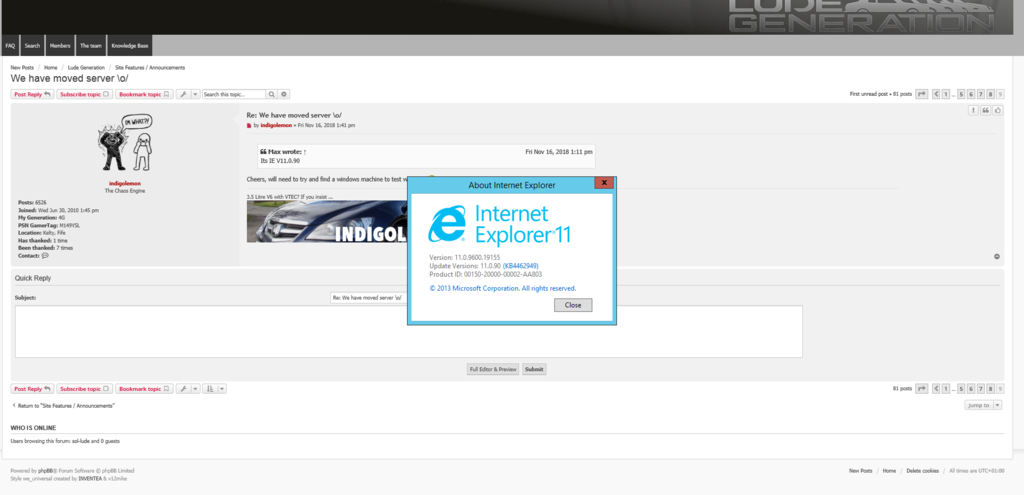
I use this version at work and can see the lines on most. May be the screen settings?
Re: We have moved server \o/
Posted: Fri Nov 16, 2018 2:01 pm
by Vtecmec
Same here on the work machine, no problem with the banding.
Re: We have moved server \o/
Posted: Fri Nov 16, 2018 2:30 pm
by Max
I've not figured out why yet but its my right hand screen

Sorry for the run around!
Re: We have moved server \o/
Posted: Fri Nov 16, 2018 2:49 pm
by indigolemon
All good man, hadn't even got round to checking anything yet

Re: We have moved server \o/
Posted: Mon Nov 19, 2018 9:20 pm
by nitin_s1
Are you still able to post the YouTube video link so it appears on the forum rather then clicking on the link to view it?
I tried it on my post but couldn’t get it to work.
Re: We have moved server \o/
Posted: Mon Nov 19, 2018 9:28 pm
by Sailor
It worked for me, Nitin.
This is a test - a link to show what I mean
viewtopic.php?f=10&t=9599&p=347189#p347189
It defaulted to 360p even though it was posted on YouTube at 1080, but the settings still work once the video is showing.
Re: We have moved server \o/
Posted: Mon Nov 19, 2018 10:16 pm
by indigolemon
Hello chaps, new version of the forum software is a bit more cunning and sly, just post the full link to the media and it works it out for you
Code: Select all
https://www.youtube.com/watch?v=IsqHDYIn-hg
automatically becomes
automatically becomes
Code: Select all
https://soundcloud.com/a-bombbea/skychore
automatically becomes
You get the idea

Re: We have moved server \o/
Posted: Tue Nov 20, 2018 2:52 pm
by nitin_s1
I’ll try it out

Re: We have moved server \o/
Posted: Tue Nov 20, 2018 4:41 pm
by sol-lude
Is there anyway we can have the Tag option as a click button like before instead of typing out the @ ... each time?
