Image Hosting Sites:
- Cubeupload
- Flickr
- Imgur WARNING! While you may hotlink to images uploaded to Imgur, the service's Terms of Service forbid you explicitly from doing so.
- VGY
- Postimage.org
- Free Image Hosting
- TinyPic
- Image Venue
- Image Upload
NOTE: PhotoBucket now charge $400pa to host your forum pics!
For multiple images go photobucket http://www.photobucket.com/ and register.
Up load your picture to photobucket.
Click on the image and there will be a selection of boxes on the right hand side. You want to copy code from either the "IMG" box or the "direct" box. IMO use the direct link and add the IMG tags on the forum as the IMG box on Photobucket adds a load of link guff. Plus the direct image link allows the forum the option to display the full size image.
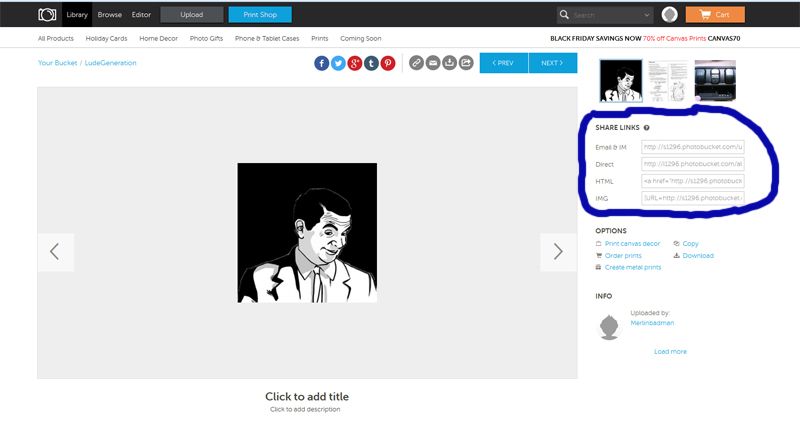
From the IMG box
Code: Select all
[URL=http://s1296.photobucket.com/user/Merlinbadman/media/LudeGeneration/Photobucket_zps9c402e36.jpg.html][IMG]http://i1296.photobucket.com/albums/ag20/Merlinbadman/LudeGeneration/Photobucket_zps9c402e36.jpg[/IMG][/URL]Code: Select all
http://i1296.photobucket.com/albums/ag20/Merlinbadman/LudeGeneration/Photobucket_zps9c402e36.jpg~originalTinyPic
For one off pics, or you dont want to register, you can use http://tinypic.com without registering. Images posting with TinyPic may have a finite lifespan (ie they may be deleted by TinyPic after a period of time or through lack of use).
Or
http://imgur.com which is just like tinypic.
Posting pics from an iPhone
kris_aka_edu wrote:I know this thread has been done before, I'm just going to try and simplify it a bit for the new users and I found the last thread very long winded..
Download photo bucket as an app.
Register yourself an account with Photo bucket
Once done, click on upload media down the bottom.
Click on the image you want to upload, and then you will see the "i" down on the bottom right.
Hopefully this should come up:
Go onto the forum post you want to put a picture in, and paste it in and it will do the rest just post the comment.
If you see a load of [IMG] codes then you have done it. Just submit to post and your done! Simples!
Videos
On LudeGeneration it is possible to post widescreen and high definition youtube/vimeo videos. Just paste the link for the video into your post and the forum will automatically display the video correctly.










