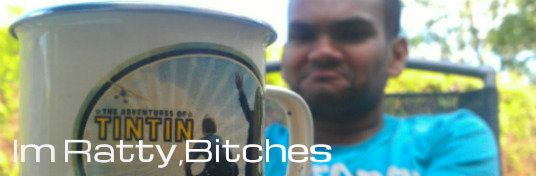The normal EL dials are cool, but in blue, I think they look sooo much better!! I have tried with another color (pink) on the fuel / temp gauges but it did not have the same effect really
I used colored page sleeves to do this. I used the purpley / blue one on mine, just using one sheet. When I tried it with the double thickness it obscured the light shining through.

First thing to do it to remove the tweeter grills and then there will be a couple of screws to remove.
Driver's side:

Passenger side:

Then you need to remove the top lip. There are a load of screws in the lip you need to remove. Stubby screwdriver is very useful here


There will be some little rubber caps on some bits on the faces. These are used to help locate the top lip, so keep them safe with the screws.


There will be the divider bit to remove now. There is a screw at the top you undo, slide the divider up a bit and then it will just come away


And now, just pull the bottom lip away, it just pulls straight off


Undo the screw in the middle on the long side, and then just pull CAREFULLY and the plastic screen and it will come away. You will need to unclip the clock adjuster connector



There will now be screws, 2 on each side of the fuel / temp unit and 2 on one side of the speedo / tacho (other 2 were removed earlier)


To remove the speedo / tacho unit, there are LOADS of clips to remove. There will be 3 that were behind the tweeter cover, one on the left hand side and 2 on the back



To get it out, you need to bring it forwards a bit, lift up and rotate. It will come out but will take a bit of working

You now have dials to play around with

There are a few screws on the back / bottom to remove and then you will see some circuits. Remove the SRS circuit (the loose one)


There are 5 clips that hold the cover on that you need to unclip, but also remember to pull the wiring out of the holder guides too as they hold the cover on too. You also need to pull the trip / odometer lever off - it just pulls straight off, but be careful!





There will then be two screws holding the indicator light unit on too. Undo these and completely remove the cover

Now you need to remove the dial facia. There are 4 screw holding it down, and then it just requires some careful moving to remove it. Lift it up a little, put the dials to about 35 / 45 degrees (makes it easier and avoids the stops) and you may need to carefully curve and bend it to get it off as there are little pegs and different bits around, but just feel it and be gentle.


And they are free!! (note, I've already done this, hence the blueness!

Now is the tricky bit, where you take the plastic, cut it and shape it to fit and stick it to the back of the dials (I used electrical tape) and try and see what works and gets the effect you want. I did it about 3 or 4 times till I had the effect I wanted. I used just single sheet of bluey purple sleeve like shown at the start. Make sure the tape doesn't block the dials.
You also want to keep the redline bit clear so you still have red

You also then need to cover the trip counter too using the same amount of what you used on the dials. I just used a little bit of tape on the edges to hold it on.


And behold the glory!!

And now time for the fuel / temp dials!!
They come out in basically the same way as the speedo / tacho unit did, but easier!! There are 3 clips on the back you need to remove.


There are a LOT of screws you need to remove here. Any screws on the back of the white bit, you have to remove

And then you will have lots of circuitry infront of you, and these are the ones you'll want to pull out of the way:

You will see some plastic infront, remove this as otherwise it will make the dials too dark. This is just what I found, you can play with it yourself. They *SHOULD* just pull away, but one came off the little pegs easily for me, the other one broke the pegs, but I don't worry about it myself


Now do the same thing you did on the trip counter to the fuel / temp gauge and the clock


This was me trying it out for a friend in pink:



And with double layers of pink:


Didn't really work, but that's why you play around with these things
When you put the gauges back, don't worry about them being brighter, as the screen is still to go over, and it makes them match up

You need to put the screen back on the front. The bottom just pushes in, but make sure that the screw hole on the top lines up

Then put things back!
Divider:

Bottom lip: It just pushes back on

Rubber caps back on the lip things

Put the top lip on, and there are grooves which the rubber caps go in

I lost a screw behind the passenger tweeter and took the glovebox out to find it (never did!!) but thought I'd post up just how skinny and pathetic the glove box is!!

And then put the tweeters back on, ignition on, and woooo!!!!